Happy new year!
Sunday, December 31st, 2006Hope you had a great 2006. 🙂
Hope you had a great 2006. 🙂
There are characters in other languages (like greek, east europe or asia) that I can’t even type here. Really strange looking things. But even when I’m totally lost with these strange things, Easy2Sync for Files isn’t.

Simply open the options, go to the”Other” tab and activate Unicode support. That’s all, Easy2Sync will now be able to handle even the strangest characters.
ReplyButler can store canned texts, which is great for support work. But if you’re really into this and your text collection grows, it will get difficult for you to find the right text.
The solution? Use folders!
ReplyButler supports folders that contain the canned texts or even other folders. This allows you to organize your texts into nice groups with speaking names. You can even assign each text 2 icons. One normal icon (like an image of an e-mail) and an overlay icon (like a yellow exclamation mark). Both icons are displayed together as one when you look at the menu with the clip texts.
No words required, I think… 😉
It’s important to have a backup of you current data. And it’s important that it’s easy to create, otherwise you won’t do it regularly. That’s why Easy2Sync for Files is a great tool for this (yes, I use it personally for this task).
The software allows you to automate the backup process 100%, without asking any questions. You can collect data from many folders. Ignore folders or file types that you don’t need for your backup. And you can even create rotating backups (for every day of the week, of the month or simply the last 3 versions).
To use Easy2Sync for making a backup of your data, please choose the task type “Copy” or “Overwrite”. You can change the task type in the first page of the task properties.
ReplyButler has the nice feature of automatically addressing the recipient of an answer correctly. But even nicer (and perhaps less-know) is its integration with canned texts. You can store your canned texts into ReplyButler and thus in Outlook and choose the right text directly from your email window. These texts can save you a LOT of work if you’re doing support for a product or answer the e-mails for a website. Type your answer just once and re-use it many times.
Outlook can mark any mail that you read as “unread”, so it won’t be printed in bold any more. Perhaps you wanted that. Perhaps not.at. Perhaps not. You can right-click any more to change the “read” status or use the shortcut Ctrl+U (mark unread) or Ctrl+Q (mark read).
BTW: Did you know that Easy2Sync for Outlook, will also synchronize the read / unread state of an e-mail?
The new version 1.04 of 1-Click Duplicate Delete for Outlook is out, you can download it here. Among other (smaller) things, the new version has some improvements on recognizing duplicates. Some duplicates, that weren’t recognized before, now get removed, like duplicates created bei OlTrans and contacts where the Dr. Title is different.
A bit off-topic in this blog, but the Opera browser is a favorite of mine. The new version (Golem, PC Welt)contains a phishing filter, which (sadly) is important nowadays.
BTW: Opera stores its bookmarks in a file named opera6.adr. If you have Opera running on multiple computers, you can use the Freeware Edition of Easy2Sync for Files, to synchronize that file. There’s even a special assistant for synchronizing individual files.
The headline may sound a bit strange, as we have another product named Easy2Sync for Outlook. But since that’s only for Outlook (and not Outlook Express). But don’t worry, with some limits, you can still sync them.
Search your harddisk for *.dbx files or go to Tools / Options / Maintenance and choose the StoreFolder button to find the folder where your mail files are stored. You can use Easy2Sync for Files to synchronize these files with another PC. If you want to synchronize this directory ONLY (and no other directories), the Freeware Edition is all you need, so you won’t have to buy anything.
BUT
Yes, now comes the BUT part. Easy2Sync for Files doesn’t understand what’s inside the file, it just copies the newer version over the folder. And if you’ve modified the same file on both PCs single the last sync, you’re in trouble. Easy2Sync will ask you with version you’ll want to keep and which one to loose.
The solution: Synchronize often. Especially always synchronize before switching to the other PC.
A new version of ReplyButler is out, and it makes the organization of your text modules much easier. Since many version the program did already include icons you could assign to your text modules. Now, these icons are much better organized, into nicer groups. Like all time-related icons next to each other.
Try the free demo.
By default 1-Click Duplicate Delete for Outlook will only scan the current folder in Oneclick mode. (Hint: In the next release, you’ll also be able to include subfolders).
If you want to scan the entire PST-file for duplicate e-mails (or contacts, etc.) you can use the advanced mode. Or you can use a trick:
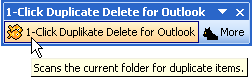
Before you click on the “1-Click…” button, active the “Outlook Today” view in Outlook which is the uppermost folder in the Outlook folder tree. If this view is active, the program scans the entire PST file, including all subfolders for duplicates. If the PST file containts contacts or calendar items, they will be scanned, too.
To get the Test version of 1-Click duplicate delete for Outlook please click here.
The title itself shouldn’t be a surprise to anyone, but I just read at golem, that you can get a notebook with a 160GB harddisk for 999. That’s a LOT of data. In fact it’s so much data that you get into a lot of problems if you loose it.
If you have such a lot of files, you should consider making regular backups or synchronize it with you main computer. The latter has the positive side-effect that you have the same data available on both the main PC and the notebook. Very useful. Check out Easy2Sync for Files and Easy2Sync for Outlook.
Yes, I admit, its one if my favourite program. And there’s a new version for ReplyButler out, version 1.23. Most of the changes are internal things, but the recognition of dutch names (with their “te” and “van de” has been improved).
And if you don’t know our perfect Outlook add-in by now, here’s a screenshot:
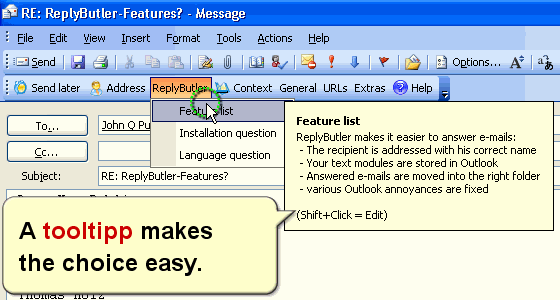
To get the latest version of the Outlook add-in click here. Or get more information on the Outlook tool here.
It’s not really a topic for my Sync blog, buy hey, it’s weekend. And I’ve release a new Version of GoogleEarthTweaker. It’s a highly specilized program for Geocachers and allows you to mark your foudn caches in GoogleEarth by converting GPX files. Looks like this:

So, if you’re into Geocaching, have a look at the program, it’s free. You can find it here.