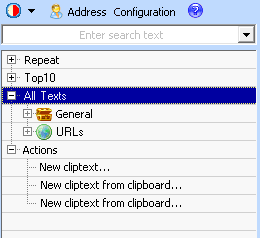April Fool! ReplyButler for free
Saturday, March 27th, 2010Is it an April Fool’s joke?
Or do you really get ReplyButler for Outlook (Home Edition) for free? The Home Edition is great, because it
- writes the greeting phrase (“Dear Mr. Miller”) for you
- warns you when you forget an attachment
- includes pre-written text modules
Everybody who wants a free license should visit www.replybutler.com on the first of april. Â Don’t miss it and tell friends that might be interested beforehand. Because they won’t get anything for free afterwards… 😉