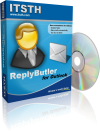Answer support mails with Outlook faster
Wednesday, November 22nd, 2017 How can support requests be answered faster? Best in less than 2 seconds?
How can support requests be answered faster? Best in less than 2 seconds?
Impossible? No. ReplyButler brings many necessary features to your Outlook:
- Names
By default, ReplyButler recognizes customer names, their name, language and style. And automatically responds appropriately. With name and appropriate title. Even if you receive an e-mail from a website form, this will be detected automatically. - Good text modules
Of course, knowledge is always required for support requests. Your knowledge. But once this is organized in text modules, you can retrieve and insert it in fractions of a second. So it is worthwhile to invest some time and make it perfect. For example with screenshots. Your customer will be pleased with a high quality response. Without a text module, convenience often triumphs and the answer becomes less perfect. - Automatic relevance
ReplyButler automatically learns which text module is relevant when and displays proposals accordingly. You can also train the relevance search manually and define keywords that make the text module relevant. For example, if customers often ask if your hotel has WLAN, you can enter WLAN, WiFi and Internet as search keywords for the appropriate text module. - Automatic use
For particularly strong keywords, such as error codes, you can activate automatic use in the properties of the text module. It is then inserted automatically if it is relevant. This, of course, speeds up the response speed enormously. Just click on “Reply” and the complete e-mail will be written for you. All you have to do is send it.
Curious? More information about our Outlook-Helpdesk System here.