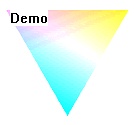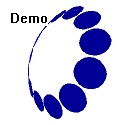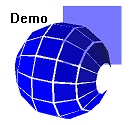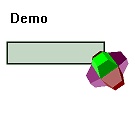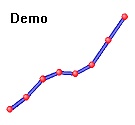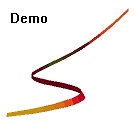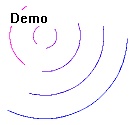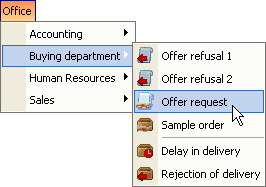New Version: 1.10 of our Outlook duplicate removal software
Friday, October 26th, 2007A new version of our duplicate removal software is now out. It contains some bugfixes and smaller improvements. For example the merging of contacts that already have been merged on previous scans was now improved.