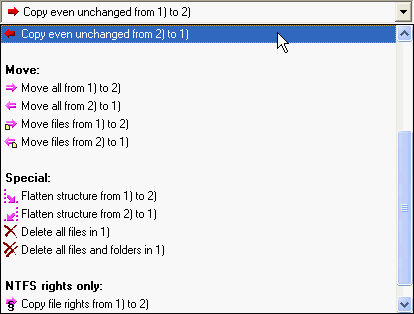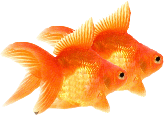Both Easy2Sync for Files and Easy2Sync for Outlook offer the option to summarize multiple tasks (via file > new) into a “task collection”. This is very useful if you wan to synchronize multiple folder trees or PST files in a row. Furthermore you can (via the menu ‘View’) hide all tasks from the main list that are already member of a task collection. This makes the list shorter and easier to read.
Only downside: Sometimes you want to run just a single task of the task collection. But you can’t do that if the task is hidden.
The trick here is very simple and very useful: Use the right mouse button to click on the task. The context menu contains not only the usual commands (like ‘Edit’), but also all tasks that are a member of that task collection. Now one click is enough to run the specified sync task.
More info: Easy2Sync for Files, Easy2Sync for Outlook