 The new version 3.00 of our Outlook text module software “ReplyButler” is out. And it include important new features. Cliptexts can now automatically be inserted when they’re relevant. This allows you to answer e-mails automatically.
The new version 3.00 of our Outlook text module software “ReplyButler” is out. And it include important new features. Cliptexts can now automatically be inserted when they’re relevant. This allows you to answer e-mails automatically.
This works great, especially for topics where certain works (e.g. error codes) always ask for a certain answer. All you have to do is to enable the “insert automatically” feature for the cliptext.
If you now reply to an e-mail that contains these words, ReplyButler will automatically:
- Recognize the language
- Write the greeting phrase with the right (first or last) name
- Insert the text module in the right language.
- Append the matching greeting phrase
So the e-mail was answered is ready to send even before you typed a single character.
Apart from that, the version now supports Outlook 2010 (32-bit) and has the “Send later” Option to send the mail on the next working day at 9:00 am.
More info about ReplyButler and the ready-made boilerplate texts for Outlook can be found here.
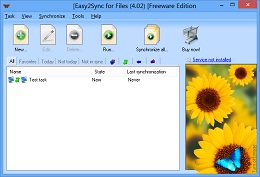 The new version 1.38 of Easy2Sync for Files is available. Apart from several smaller bugfixes and improvements the biggest news are the “Custom steps”. They allow Easy2Sync to run commands (like in batch files) before or after the sync.
The new version 1.38 of Easy2Sync for Files is available. Apart from several smaller bugfixes and improvements the biggest news are the “Custom steps”. They allow Easy2Sync to run commands (like in batch files) before or after the sync.
