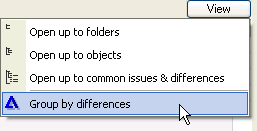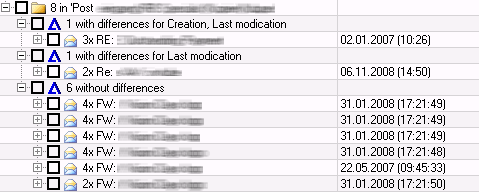Outlook sync with more security
Tuesday, July 21st, 2009We’ve just published the new version 3.02 of Easy2Sync for Outlook. There are too many detail improvements to list them here, so I’ll just explain the two most important ones.
From now one, Easy2Sync will not delete an item that was deleted on the other computer, but move it into the “Deleted Items” folder instead to make an undo possible. Furthermore we reworked the icons in the program to match the current style (16 colors wasn’t  up-to-date any more).
As always the update is free for registered users. For more info, please refer to product page of our Outlook sync tool.