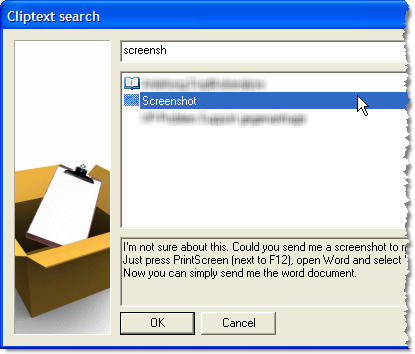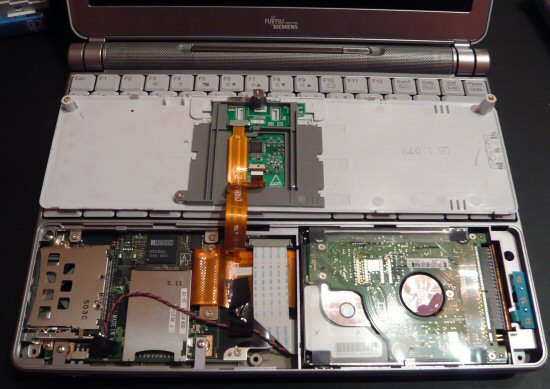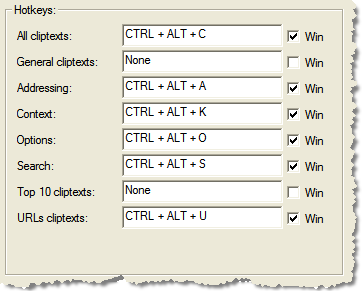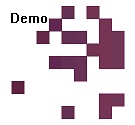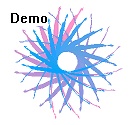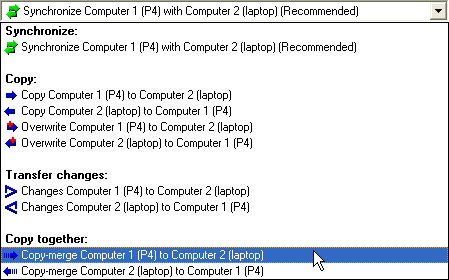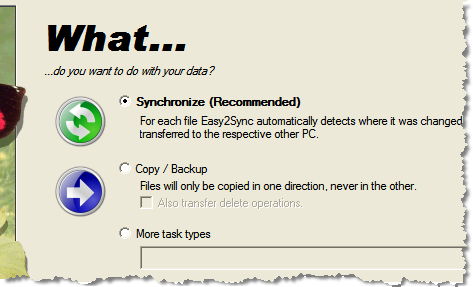Archive for December, 2007
Monday, December 31st, 2007
ReplyButler 1.32 is finally out now.
As announced, the new version includes some great new features: You can assign hotkeys to text modules, text module folders and to all important system functions (like the context dialog).
And you now have a search dialog. Don’t remember where you put the text? Simply run the search dialog from the context menu, type one or more words and you’ll find your boilerplate.
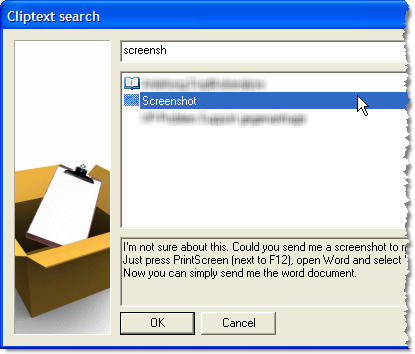
Click here to go to the ReplyButler Homepage.
Posted in Add-In, New Release, Outlook, ReplyButler | Comments Off on ReplyButler 1.32: Hotkeys + Search engine for Text modules
Monday, December 31st, 2007
Happy new year and a great 2008!
Posted in Off-Topic | Comments Off on Happy new year!
Saturday, December 29th, 2007
Yeah, off-topic, I know. But I like my Lifebook and changed the hard disk today and had a hard time finding a how-to for this. Fujitsu-Siemens doesn’t bother to tell you.
So here’s how to.
Before you start:
- Make a backup
- Get some non-magnetized screwdrivers
- Don’t blame me if something goes wrong. This goes without any warrenties. 😉
Step1: Remove the battery and press the power button for a few seconds to remove any remaining energy.
Step2: Turn the Laptop around and remove the 3 screws at the front.

Step3:Turn the notebook around again and carefully pry open the wrist-rest. Don’t pull it away too strong, the touch-pad is still connected with some cables!
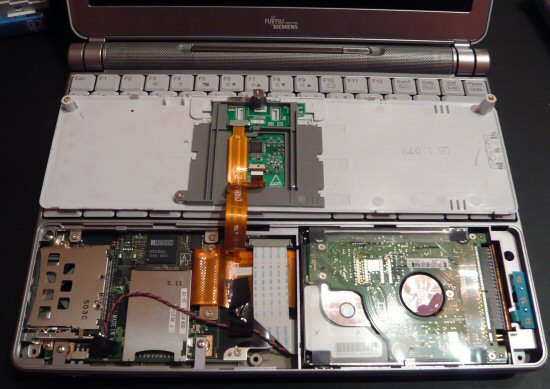
Step4: You can see the harddisk at the front right. It’s only held by the ATA cable. Carefully pull it out and exchange the disk. Don’t damage the HD pins, or you won’t be able to revert back in case of problems.

That’s it. Oh by the way: Both Easy2Sync for Files and Easy2Sync for Outlook have “Copy” modes that can be used for a backup. (Not so off-topic after all 😉
Posted in Off-Topic | Comments Off on OT: Exchanging the HDD in a P7010 Lifebook
Saturday, December 29th, 2007
Version 1.12 of 1-Click-Duplicate-Delete-for-Outlook. The new version has an improved handling for merging contacts that already have been merged by previous runs.
The changes are very intuitivly, the program will include older values (for example for the fax number) after the new one. And several older values if there are already several from previous duplicates scans.
You can get the new version of the Outlook duplicate scanner here.
Posted in Add-In, Duplicates, New Release, Outlook | Comments Off on Merge duplicate contacts – With version 1.12
Wednesday, December 26th, 2007
ReplyButler is on “Bits du jour” today, so you can get the Business Edition for an amazing $19,99! Check their website for the details.
Posted in ReplyButler | Comments Off on ReplyButler today for $19,99
Monday, December 24th, 2007
Posted in Off-Topic | Comments Off on Have a merry Christmas!
Sunday, December 23rd, 2007
Yet another Preview for ReplyButler? Yes, the next release is going to include some big changes.
ReplyButler already includes an automatic search feature in the “Context” menu, that automatically choose text modules that might match the current e-mail. The new release will contain an explicit search menu. Call it from here:

And it looks like this:
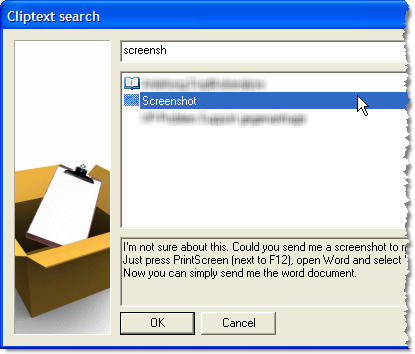
Pretty straightforward. Enter one or more search terms and you’ll get a list of text modules that matches them in conditions, headline or text.
It’s not published yet, but you can try the current version (with the context-menu) here: Homepage ReplyButler.
Posted in Add-In, Outlook, Preview, ReplyButler | Comments Off on Preview: Text module search for ReplyButler
Thursday, December 20th, 2007
A new version of my Freeware tool to convert Geocaching.com GPX files to GoogleEarth KML files (and make the icons look nicer and filter your find and and and) has just gone online.

The new release simply fixes a bug that could happen with coordinates that have only zeros after the degree sign.
You can find GoogleEarthTweaker on the Download page.
Posted in Free, New Release, Off-Topic | Comments Off on GoogleEarthTweaker 1.08
Tuesday, December 18th, 2007
Next release of our text module software will include a nifty new feature, requested by several customers. Hotkeys will be added to the next release of ReplyButler. They’ll not only allow you to call specialized dialogs like the options, the context or the addressing menu. (As it can be seen in the screenshot.)
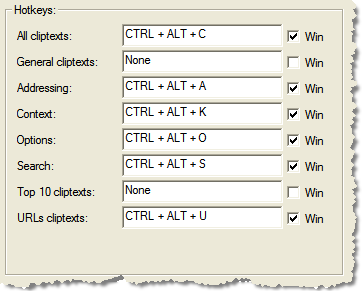
But they’ll also be available as shortcut to any boilerplate or boilerplate folder that you have in your text collection and that you often use to answer your support e-mails. If you don’t insert a text in the text module dialog, you can still use the shortcut to change the subject line to a predefined subject or add attachments to the e-mail.
If you already want to give the current version a try have a look at the replybutler page.
Posted in Add-In, Outlook, Preview, ReplyButler | Comments Off on Preview: Hotkeys and boilerplates
Tuesday, December 18th, 2007
Version 1.11 of our duplicate removal software is now out. It now support different capitalization, recurring tasks and some other improvements and compatibility fixes.
Here’s an image from the (optional) confirmation dialogs:

Click here to get the latest version.
Posted in Add-In, Duplicates, Outlook | Comments Off on New Version: 1.11 of 1-Click Duplicate Delete for Outlook
Saturday, December 15th, 2007
Posted in Company Logo Designer | Comments Off on Last day of our special!
Friday, December 14th, 2007
As Golem notes Buffalo is going to sell a USB stick with the tiny capacity of 32 GB. (If you want to test your japanese knowledge, the original page is here. 😉
Being always fascinated by how much data you can store on small media (not only for my Outlook and File Sync programs) I couldn’t pass on this note. 32 Gig would be enough to store about 24 days of music (at 128 kbit/s). Or (talking about e-mails again) 16 full-blown PST-files (if you still working with the old Outlook format with the size limit ;-).
Posted in News | Comments Off on 32GB USB Stick! :-O
Sunday, December 9th, 2007
Another release of Easy2Sync for Outlook is out, always the update is free for registered customers. (Even if you’re the one who bought the first copy of version 1.00 – Thank you by the way 😉
The new release has 3 major changes:
- It’s faster
- It supports moving e-mails
- It supports merging folder
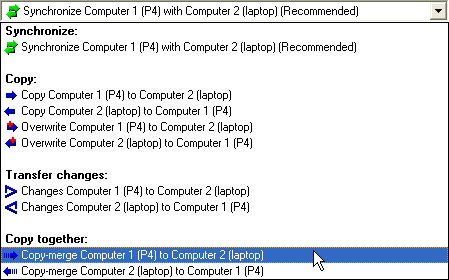
In the new few blogs I’ll show you the details about these new task types, what you can do with them and how to handle them.
To get an idea, what Easy2Sync is all about please try the Freeware Edition.
Posted in New Release, Outlook, Sync | Comments Off on Easy2Sync for Outlook 1.26: Sync, Merge, Move
Tuesday, December 4th, 2007
Synchronizing huge amounts of data at remote locations can be difficult. VPN or web services aren’t exactly know for their speed, so ou might want to use a USB hard disk to synchronize and then move it to the second location for another sync. Western Digital is offering a 320 GB hard disk which should be enough for HUGE amounts of data (for file or Outlook sync).
Nice detail: The hard disk gets its power from the USB cable, so you won’t need an extra power connection.
Details and a foto are available on Golem.de.
Posted in News | Comments Off on Sync @ 320 GB
Tuesday, December 4th, 2007
A new release of our file synchronization software is out: Easy2Sync for Files 1.25. If you plan to set up new sync tasks, the new release it a must. A new wizard makes the configuration so much easier. It support file synchronization, copy/back modes and several other task types. Even a synchronization with an FTP server is supported by the wizard.
Here’s the sync task type page:
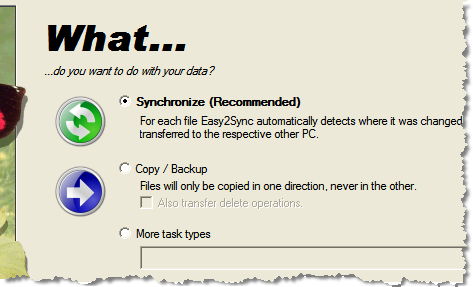
To find out more about the new Easy2Sync version or download the Freeware Edition, please visit the product page.
Posted in Files, New Release | Comments Off on Easy2Sync for Files 1.25