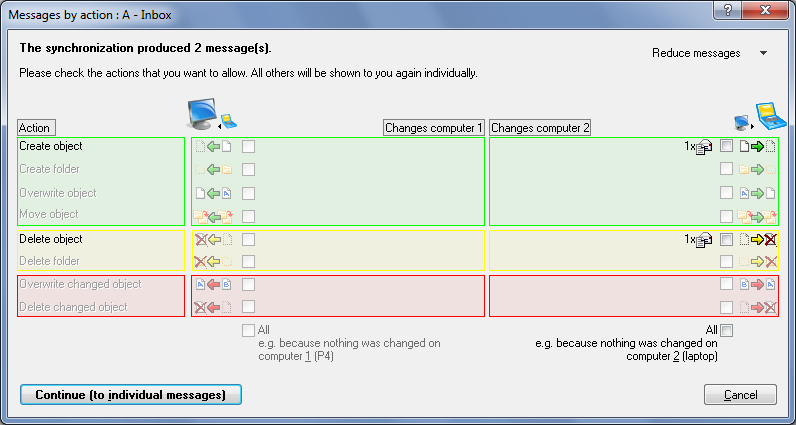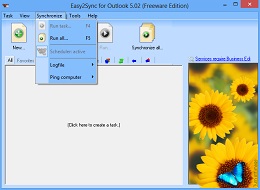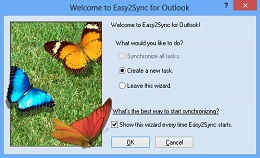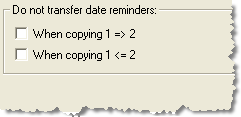Archive for the ‘Sync’ Category
Monday, June 14th, 2010
The new version 4.01 of Easy2Sync for Outlook is available. Â This time, there are no new feature, just two bugfixes. A possible crash during the sync and a problem with passwords when synchronizing two Exchange servers.
More info about the program can be found on the Outlook sync page.
Posted in New Release, Outlook, Sync | Comments Off on Outlook Sync 4.01
Monday, May 17th, 2010
 The new version 4.0 of Easy2Sync for Outlook is available. While the previous version only had a “half” support for Outlook 2010, this release completely supports the new Microsoft Outlook version. Including the 64 bit mode. This works completely automatically, the user doesn’t have to do anything special. Even the combination of the 64 bit mode with other / older 32 bit Outlook versions is supported.
The new version 4.0 of Easy2Sync for Outlook is available. While the previous version only had a “half” support for Outlook 2010, this release completely supports the new Microsoft Outlook version. Including the 64 bit mode. This works completely automatically, the user doesn’t have to do anything special. Even the combination of the 64 bit mode with other / older 32 bit Outlook versions is supported.
More information about the program can be found on the Outlook sync page.
Posted in New Release, Outlook, Sync | Comments Off on Synchronizing Outlook 2010
Saturday, April 10th, 2010
 We have published a new release of our Outlook sync software “Easy2Sync for Outlook”. The new release 3.07 includes a number of detail improvements and small bugfixes to make it even easier to synchronize e-mails, calendar items and contacts.
We have published a new release of our Outlook sync software “Easy2Sync for Outlook”. The new release 3.07 includes a number of detail improvements and small bugfixes to make it even easier to synchronize e-mails, calendar items and contacts.
All information and the download can be found on the Outlook sync product page.
Posted in New Release, Outlook, Sync | Comments Off on Easy2Sync for Outlook 3.07
Wednesday, January 13th, 2010
 The new version 3.06 is available. Just like Easy2Sync for Files, the new version now supports (with Windows 7) the display of progress bar in the task bar.
The new version 3.06 is available. Just like Easy2Sync for Files, the new version now supports (with Windows 7) the display of progress bar in the task bar.
Furthermore there are a number of detail improvements.
More info about the software can be found on the homepage of the Outlook sync program
Posted in New Release, Outlook, Sync | Comments Off on Outlook Sync software 3.06
Saturday, November 28th, 2009
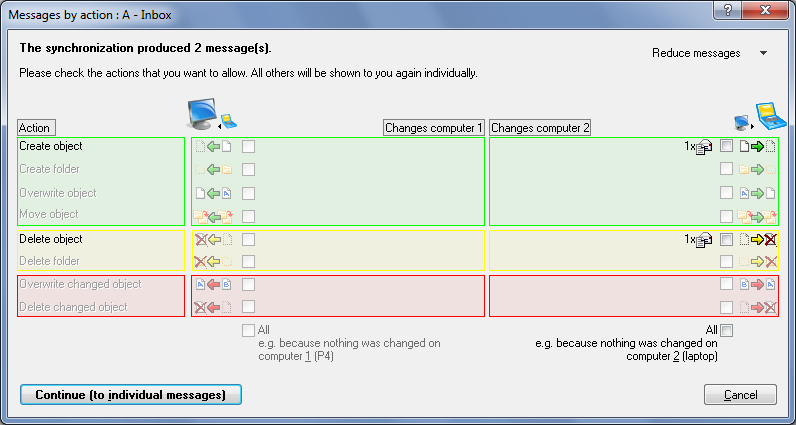
The new version of our Outlook synchronization software Easy2Sync for Outlook is out now. This time with quite a lot of improvements.
The biggest change is the completely reworked “synchronization overview” dialog. Â It now looks a lot nicer and shows much clearer which actions Easy2Sync suggests. (User of Easy2Sync for Files can look forward to the next update: They’ll get the same improvement.)
Furthermore the program is now compatible to Outlook 2010 (so far only 32 bit), it’s easier to install onto an USB stick and the logfile is easier to reach, too.
The update is free for all registered users. More info about the software can be found on the Outlook Sync homepage.
Posted in New Release, Outlook, Sync | Comments Off on Outlook Sync 3.05
Monday, October 12th, 2009
 The new version 3.04 of our Outlook sync software is out. It features lots of small detail improvements and improved support for Exchange servers, services under Vista and can now handle corrupted PST files better.
The new version 3.04 of our Outlook sync software is out. It features lots of small detail improvements and improved support for Exchange servers, services under Vista and can now handle corrupted PST files better.
Die biggest and (from Easy2Sync perspective) almost historic change: You can now turn off the butterflies (Menu: View).
The program includes the butterflies since the very first release (even since the very first release of Easy2Sync for Files). Because of their symmetry, they were chosen as symbol of the synchronization. But if you want, you can now turn them off to get a “plain” user interface.
As always the update is free for all registered customers. More info about the program is available on the Outlook sync page.
Posted in New Release, Outlook, Sync | Comments Off on Easy2Sync for Outlook 3.04
Tuesday, July 21st, 2009
We’ve just published the new version 3.02 of Easy2Sync for Outlook. There are too many detail improvements to list them here, so I’ll just explain the two most important ones.
From now one, Easy2Sync will not delete an item that was deleted on the other computer, but move it into the “Deleted Items” folder instead to make an undo possible. Furthermore we reworked the icons in the program to match the current style (16 colors wasn’t  up-to-date any more).
As always the update is free for registered users. For more info, please refer to product page of our Outlook sync tool.
Posted in New Release, Outlook, Sync | Comments Off on Outlook sync with more security
Wednesday, May 6th, 2009
We’ve just published the new version 3.01 of our Outlook synchronisation software. The new release contains some minor improvements and fixes, for example when synchronizing an Exchange account with a PST file.
More info about Easy2Sync for Outlook can be found on our Outlook sync page.
Posted in New Release, Outlook, Sync | Comments Off on New Easy2Sync for Outlook version
Saturday, May 2nd, 2009
Both Easy2Sync for Files and Easy2Sync for Outlook offer the option to summarize multiple tasks (via file > new) into a “task collection”. This is very useful if you wan to synchronize multiple folder trees or PST files in a row. Furthermore you can (via the menu ‘View’) hide all tasks from the main list that are already member of a task collection. This makes the list shorter and easier to read.
Only downside: Sometimes you want to run just a single task of the task collection. But you can’t do that if the task is hidden.
The trick here is very simple and very useful: Use the right mouse button to click on the task. The context menu contains not only the usual commands (like ‘Edit’), but also all tasks that are a member of that task collection. Now one click is enough to run the specified sync task.
More info: Easy2Sync for Files, Easy2Sync for Outlook
Posted in Files, Outlook, Sync, Trick | Comments Off on Tip: Rapid access for task collections
Wednesday, April 15th, 2009
 Version 2.0 was already 7x faster than the previous releases. With the new version 3.0 we’ve increased the speed yet again. Especially for large volumes of e-mails and slow network connections the new release can show another dramatic speed increase of up to factor 7.
Version 2.0 was already 7x faster than the previous releases. With the new version 3.0 we’ve increased the speed yet again. Especially for large volumes of e-mails and slow network connections the new release can show another dramatic speed increase of up to factor 7.
Furthermore we’ve improved the new-task-wizard for some special cases. It’s now easier than ever before to create a file Outlook sync task and configure Easy2Sync for Outlook.
To download and for more information please visit Easy2Sync for Outlook’s sync homepage.
Posted in New Release, Outlook, Sync | Comments Off on Sync 7x faster (again) with Easy2Sync for Outlook 3.0
Thursday, March 12th, 2009
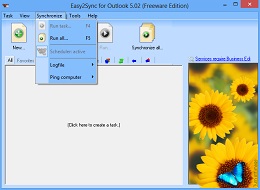 We’ve just released version 2.08 of Easy2Sync for Outlook, our synchronization solution for Outlook. No new features this time, just a big bunch of minor changes and bug fixes. Mostly for new users and for setting up new tasks to make it easier to use Easy2Sync.
We’ve just released version 2.08 of Easy2Sync for Outlook, our synchronization solution for Outlook. No new features this time, just a big bunch of minor changes and bug fixes. Mostly for new users and for setting up new tasks to make it easier to use Easy2Sync.
The update is as always free for registered users. For more information about Easy2Sync for Outlook please refer to the Outlook sync software page.
Posted in New Release, Outlook, Sync | Comments Off on New release 2.08 of our Outlook Sync software
Tuesday, February 3rd, 2009
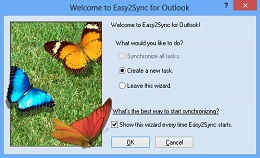 We’ve just published the new version 2.07 of Easy2Sync for Outlook.
We’ve just published the new version 2.07 of Easy2Sync for Outlook.
The new version includes some fixes and changes and a new filter. It’s now possible to filter objects by their type. For example you could exclude all contacts from the sync, no matter in which folder they’re stored it, just by activating the respective filter.
As always the update is free for all existing users. For more info about the software please refer to the outlook sync pages.
Posted in New Release, Outlook, Sync | Comments Off on Synchronize Outlook with version 2.07
Wednesday, October 15th, 2008
We’ve just released Easy2Sync for Outlook 2.04. There are some small, but interesting improvents this time.
- You can now have the program send status mails to several receipients at once. Great for companies.
- You can let the program skip the Outlook “reminder” property during the sync. Very useful if you want to be reminded on just one computer (or if your PDA fails to auto-switch-off after a reminder rings).
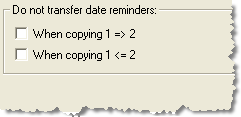
A usual, the update is free for registered users of Easy2Sync for Outlook. For more info about the Outlook sync software, please refer to the product page.
Posted in New Release, Outlook, Sync | Comments Off on New Outlook Sync software release
Monday, August 18th, 2008
We’ve just published a new version of Easy2Sync for Outlook. If you’re happy with synchronizing your Outlook, you don’t have to hurry to get the update. 😉 This time, there are only some minor changes.
The “Preview” dialog shows even more data now and the “Create shortcut” function can now also create “Autorun.inf” files – A nice thing, because this way Easy2Sync can automatically be run when an USB device is plugged in.
Please visit the product page to sync your Outlook with the new version.
Posted in New Release, Outlook, Sync | Comments Off on Synchronize Outlook with version 2.03
Wednesday, July 23rd, 2008
A new version of Easy2Sync for Outlook is out now. The changes are mostly in the area of the new task wizard and an improved preview dialog. Sorry, no big new features this time. 😉
Please click on Easy2Sync for Outlook to get the new version.
Posted in New Release, Outlook, Sync | Comments Off on Synchronize Outlook with Version 2.02