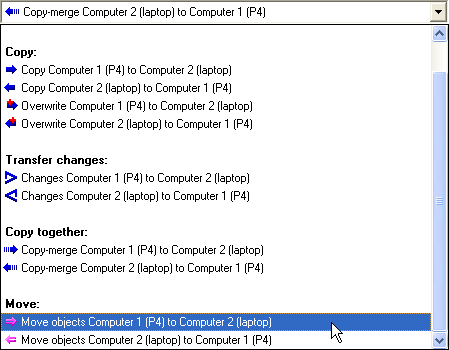Moving old e-mails
Outlook has a built-in feature to move old e-mails to a file named archive.pst. (Which can be synchronized with Easy2Sync, too, by the way.) If that feature isn’t good enough for you, you can use Easy2Sync for Outlook to replace it.
For this, Easy2Sync supplies a task type move e-mails instead of synchronizing them:
So where’s the trick?
Now you can use Easy2Sync’s filter mechanims. You can exclude objects by “private” flag, move them only if they belong to a certain category or specify different age boundaries for contacts, e-mails or calendar items.
For a complete set of the filters have a look at Easy2Sync for Outlook.