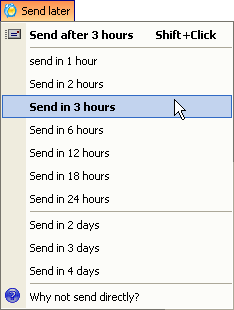When delayed Outlook messages don’t get sent
There’s a feature in MS Outlook that most people don’t know. When writing an e-mail you can specify that you don’t want to send it immediately, but at a certain time. If you’re using an Exchange Server the message will be sent at the correct time, even if you PC isn’t switched on.
Activating this feature is a bit cumbersome. In your e-mail, choose “View” / “Options”. There you’ll find the necessary dialog items.
But there’s also a fallacy here:
The delayed items are waiting in your outbox and if you double-click to check what strange thing is waiting in your outbox and then CLOSE the message after reading it, it won’t be sent out at all. You’ll see that it won’t be in italics either.
Trick I:
To get it sent out again at the correct time, you’ll have to open the item again and SEND it again. Then it will work.
Trick II:
If you use ReplyButler, you can use the “Send Later” button and get a nice menu which is much easier to use than the hassle with the options dialog.