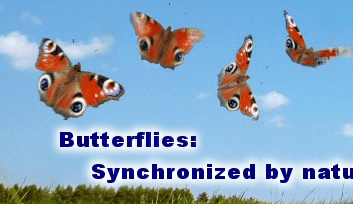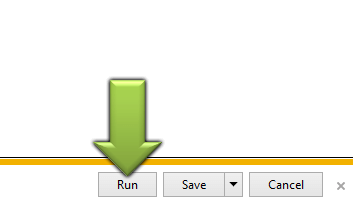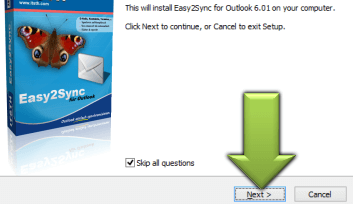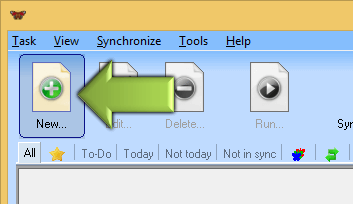Home»Support»Easy2Sync for Outlook»Help + FAQWebsite updated: Feb 27, 2026
Easy2Sync for Outlook
Sync Outlook ·
Synchronize Files ·
Sitemap ·
PAD ·
Privacy Policy ·
Terms of Service ·
Refund policy ·
EULA · Uninstall · Mobile version ·
© 1999-2026 ITSTH