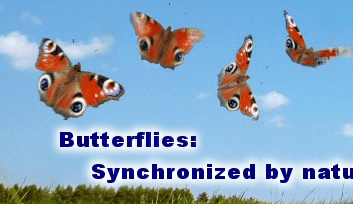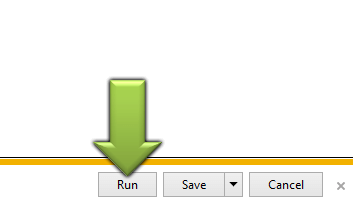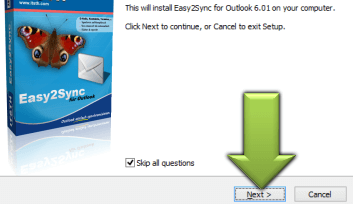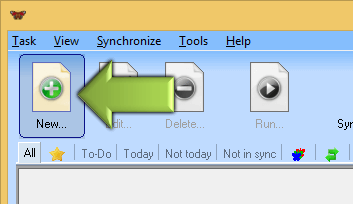Overview:
- Very fast, very safe, very configurable, very easy to use
- A freeware edition to try it out is available
- Synchronizes e-mails (all editions), calendar items, contacts, journal entries, notes and tasks (Business Edition).
Technical:
- Synchronization over any network type. LAN, WLAN, doesn't matter. As long as the Windows network recognizes it, it will also work with Easy2Sync for Outlook
- Only the changes are transferred - perfect for huge PST files
- Requests may be turned off, so that Easy2Sync for Outlook can work on its own
- Timer-based synchronization is supported
- Unlimited mails and folders (Only Home and Business Edition)
- Synchronize on windows start or shutdown possible
- Easy2Sync for Outlook also runs as service
- Renamed directories are being recognized
- Synchronizes PST files and even Exchange Servers (incl. public folders)
Synchronization filters:
- Age: The age of the object can be used to exclude objects.
- Category: You can filter objects by their Outlook category.
- Folder: You can configure for each folder, if it should be synchronized.
- Private: If you want, only private (or non-private) contacts, calendar entries, etc. are synchronized. (Only Business Edition)
- Spam: Skips spam e-mails from the sync.
- Subject: Texts from the subject can be used as a filter.
- Type: The object type can be used to filter data.
Synchronization types:
- Synchronization: Both computers have the same rights; Changes are transferred
- Copy: One computer has not rights and just receives the changes from the other
- Overwrite: The same, but files will never be deleted
Team mode:
- Multiple folders (e.g. calendars or contacts) can be merged into a team folder.
- Calendar items can be marked with a name.
- The text in private calendar items can be replace with a default text to block anonymously.
Wizards:
- All requests can be turned off
- The synchronization overview allows you to answer requests in groups
- The synchronization wizard poses one question at a time
- The synchronization shows all requests in form of a list
- All wizards may be turned off
|