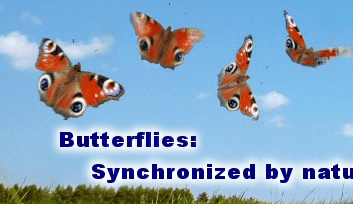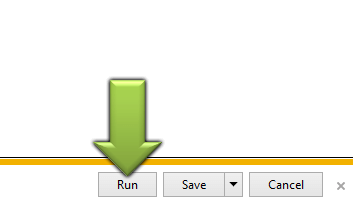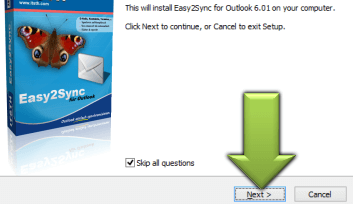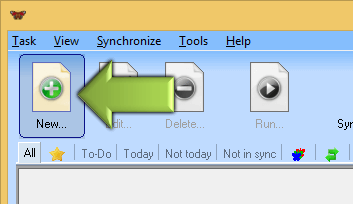Compatible
 | to Windows 11, 10, 8.1, 7, Vista, 2003
(All combinations)
Outlook 2024, 2021, 2019, 2016, 2013, 2010, 2007, 2003, 2000
Intel/AMD, not ARM, not One/New
Exchange, Microsoft 365 (Office 365)
(All combinations)
|
Customer Rating
1103 ratings for
Easy2Sync for Outlook with an average of 4.66:

References
Boeing, IBM, Intel, Microsoft & NASA are using Easy2Sync.
More >
“Hi, firstly, I would like to extend my thanks for producing a first class piece of software.
”
Paul Fisher, IMAtechie UK
“I just want to say that I have been looking for a program to do this for over two years now and I am so excited to finally have something that works. This is fantastic! Thank you for creating this program!
”
Tracey Miles
More >
X
Let's get started!
Thank you for choosing Easy2Sync for Outlook. You can sync your Outlook data with 3 simple steps:
| 1. Run | | 2. Install | | 3. Start |
|
|
|
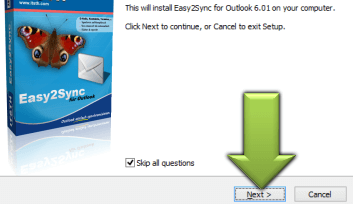 |
|
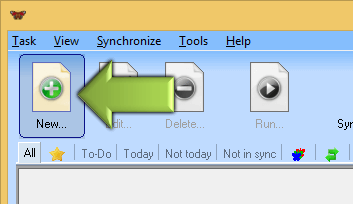 |
| In your browser click on 'Run'. | | Install+start Easy2Sync on all all PCs. | | Create a new task on your main PC an and run it. Done. |
(Problems? We like to help.)
How many licenses do I need?
How many licenses do I need?
Normally just one.
You may use one license on up to 3 PCs as long as there is only one 'main computer'. If more than a total of 3 computers are synchronized by their main computer, you 1 license of each additional computer. Example: 1 main computer + 4 other computers => 5 computers => 3 licenses.
If different persons (e.g. in the office) need to control their own sync, you need one license per person (=per 'main computer'). Example: 5 colleagues with desktop and notebook => 5 licenses.