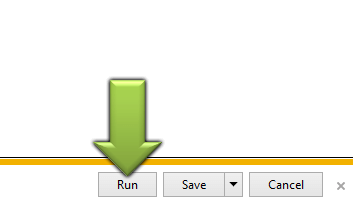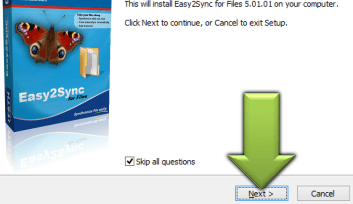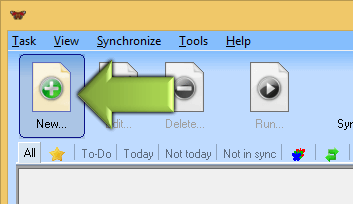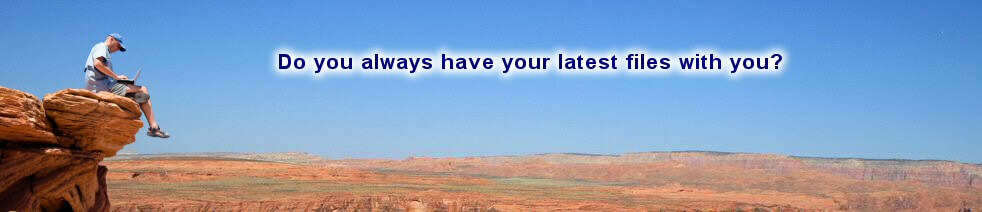Home»Support»Easy2Sync for Files»Help + FAQWebsite updated: Jan 16, 2026
Easy2Sync for Files - FAQ
Questions about the Freeware Edition:
Does the Freeware Edition have a time limit?
Which features does the Freeware Edition *not* have?
May the Freeware Edition be used by companies?
May the Freeware Edition be published on websites and CDs?
Can the software...
Can Easy2Sync for Files synchronize my Outlook?
Can Easy2Sync for Files synchronize my database?
Can Easy2Sync for Files synchronize my xyz GB data?
Can Easy2Sync for Files synchronize my system time with the internet?
Can Easy2Sync for Files synchronize my phone/iPhone/iPad/Android-device computer?
Can Easy2Sync for Files automatically synchronize my files every x minutes? on shutdown?
Can Easy2Sync for Files synchronize files with Unicode filenames?
System requirements / Network:
Do you need a special network connection?
Do you need Easy2Sync on both computers?
Does Easy2Sync work with my USB hard disk / zip drive / ...?
Does Easy2Sync work over the XYZ protocol?
How do I synchronize files with an FTP server?
How do I synchronize files with an Android phone?
See also
· Complete help file Easy2Sync for FilesOr search the entire FAQ:
Does the Freeware Edition have a time limit?
No, you may use it forever.
Which features does the Freeware Edition *not* have?
The Freeware Edition supports neither subdirectories, nor multiple tasks. The Business Edition supports both.
May the Freeware Edition be used by companies?
Yes. Without limitations.
May the Freeware Edition be published on websites and CDs?
Yes. Please send us a short information mail.
Can Easy2Sync for Files synchronize my Outlook?
For this, you should use Easy2Sync for Outlook, because it was especially written for Outlook. If you still want to synchronize PST file with Easy2Sync for Files, then the same answer applies as for the this question.
Can Easy2Sync for Files synchronize my database?
Yes and No. Easy2Sync can synchronize files. But it looks at these files as a "black box". Meaning: If you change the file on both computers, then Easy2Sync cannot synchronize this and will issue a warning. But if you only work on one computer between 2 synchronization processes it will work nicely.
Can Easy2Sync for Files synchronize my xyz GB data?
The filesize doesn't matter to Easy2Sync for Files. It's the number of files and directory than can cause "work" for the software, in theory. The current record of my customers is at 1.344.507 files in 114.168 directories. Without problems.
Can Easy2Sync for Files synchronize my system time with the internet?
No. Easy2Sync synchronizes only files in networks.
Can Easy2Sync for Files synchronize my phone/iPhone/iPad/Android-device computer?
Yes, Easy2Sync for Files can sync all files that you can access with the Windows explorer when the device is connected via USB. A drive letter is not required. (MTP-Protocol) Please note that this features requires Windows Vista or later.
Can Easy2Sync for Files automatically synchronize my files every x minutes? on shutdown?
Both questions: Yes.
Can Easy2Sync for Files synchronize files with Unicode filenames?
Yes, Easy2Sync for Files can synchronize files with Unicode filenames (aka Non-Ansi, Names with umlauts or special character). Simply activate the Unicode support in the options on the page "Other".
Do you need a special network connection?
No. Any network connection that is supported by windows, works with Easy2Sync for Files, too. So, if you can see the other computer's files in an explorer window on your PC, this is already enough. Even WLAN connections work.
Furthermore, Easy2Sync for Files also supports synchronizations via sFTP/FTP/FTPs connections. So you can synchronize your hard disk (or a part of it) with an FTP server, or even synchronize between 2 FTP servers.
Do you need Easy2Sync on both computers?
No. You only need to install it on one computer. A network connection will be used then to synchronize the other computer.
Does Easy2Sync work with my USB hard disk / zip drive / ...?
Easy2Sync for Files works with all devices that can be used in the Windows Explorer normally.
Search keywords: Bluetooth, USB cable, zip drive, Null Modem, Firewire, Network cable
Does Easy2Sync work over the XYZ protocol?
There are countless methods and protocols (Sharepoint, Webdav, Webfiles, ...) to transfer files. So numerous that we can't support all, sorry.
We support sFTP/FTP/FTPs/MTP connections and Windows networks.
Is your connection being supported? You can test it:
- Can you access the remote files with all applications and also assign drive letters (like X:\) to the network folder?
- Only Easy2Sync for Files: Can you establish a connection with a normal FTP client? (e.g. via the commandline "c:\> FTP myserver.com")
If the answer to one of these questions is YES, then Easy2Sync will also work here. Otherwise not.
Search keywords: Webfiles, Webdav, Sharepoint, FTP, SFTP FTPs, (and many more)
How do I synchronize files with an FTP server?
- Select task > New
- Select the desired local path for the first data storage
- For the second data storage choose FTP
- In the subsequent dialog box, change the protocol to SFTP or FTPS if necessary.
How do I synchronize files with an Android phone?
- Select task > New
- Select the desired local path for the first data storage
- Connect the phone to the PC via USB
- Select the desired folder from the local folder tree
Sync Outlook ·
Synchronize Files ·
Sitemap ·
PAD ·
Privacy Policy ·
Terms of Service ·
Refund policy ·
EULA · Uninstall · Mobile version ·
© 1999-2026 ITSTH