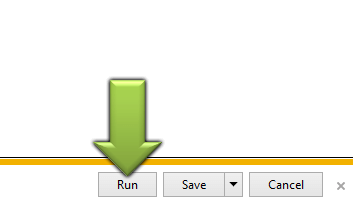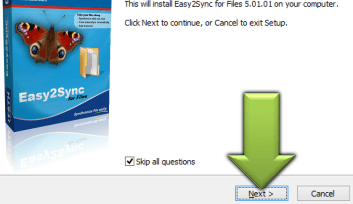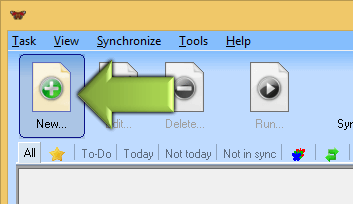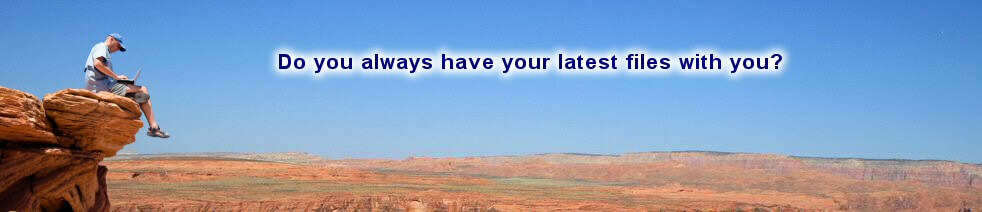Overview:
- Very fast, very safe, very configurable, very easy to use
- Is used worldwide by companies, groups, governmental institutions and individuals
- A freeware edition is available to try it out
Technical:
- Synchronization over any network type. LAN, WLAN, it doesn't matter as long as the Windows network recognizes it, it will also work with Easy2Sync
- Requests may be turned off, so that Easy2Sync can work on its own
- Timer-based synchronization is supported
- Unlimited files and directories (Only Home and Business Edition)
- Synchronize on windows start or shutdown
- Synchronize FTP servers
- Easy2Sync also runs as service
- Renamed directories are being recognized
Synchronization types:
- Synchronization: Both computers have the same rights; Changes are transferred
- Copy: One computer has not rights and just receives the changes from the other
- Copy always: Copies even files that seem to be unchanged (for TrueCrypt)
- Overwrite: The same, but mails will never be deleted
- Move: Moves everything or only files from one folder to another
- Flatten: Copies all files from a tree into a single folder
- Copy rights: Transfers only the NTFS rights
- Delete: Deletes all files that match the filter conditions
Synchronization filters:
- Age: The age of the object can be used to exclude objects.
- File name: File can be filtered by their name / suffix.
- Size: You can exclude objects from the sync depending on their type.
- Folder: You can configure for each folder, if it should be synchronized.
Wizards:
- All requests can be turned off
- The synchronization overview allows you to answer requests in groups
- The synchronization wizard poses one question at a time
- The synchronization shows all requests in form of a list
- All wizards may be turned off
|