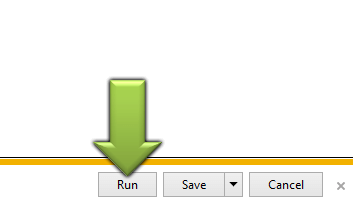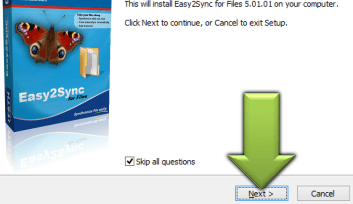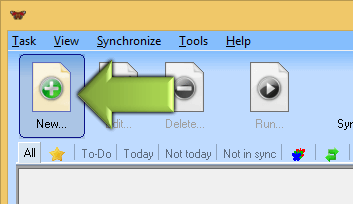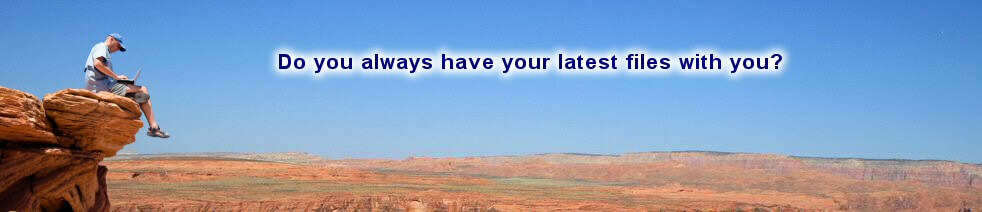Home»Products»Easy2Sync for Files»OverviewWebsite updated: Feb 27, 2026
Do you want to license a different version?
I have already purchased the "Home Edition" of "Easy2Sync for Files" and would like to change to the Business Edition (cost only the price difference).I have already "Easy2Sync for Outlook" and would like to license "Easy2Sync for Files" (50% discount).
Sync Outlook ·
Synchronize Files ·
Sitemap ·
PAD ·
Privacy Policy ·
Terms of Service ·
Refund policy ·
EULA · Uninstall · Mobile version ·
© 1999-2026 ITSTH