Home»Products»Easy2Sync for Outlook»OverviewWebsite updated: Feb 24, 2026
Google Calendar
A Google calendar is just another data source for Easy2Sync for Outlook (Business Edition). You can simply select it for the sync and combine it with Outlook PST files, Exchange accounts, etc.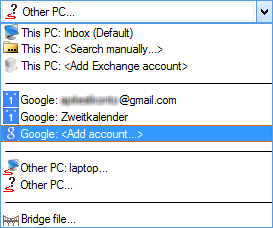
Choose a data source for the sync...
Outlook => Google Calendar => Android
With Easy2Sync for Outlook you can sync your Outlook appointments with the Google Calendar (or just copy in one direction). And then this can then be synchronized from an Android phone.
Google Calendar backup
A backup is possible, too. Copy the Google calendar simply into a PST file and later on back.
Filterable
All of this can combined the usual Easy2Sync filters and task types. For example you can limit the sync to events where "sport" is in the subject or can skip private appointments.
<< Back to Outlook synchronize (General)
Sync Outlook ·
Synchronize Files ·
Sitemap ·
PAD ·
Privacy Policy ·
Terms of Service ·
Refund policy ·
EULA · Uninstall · Mobile version ·
© 1999-2026 ITSTH








