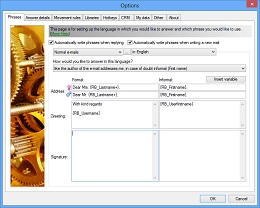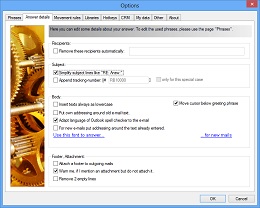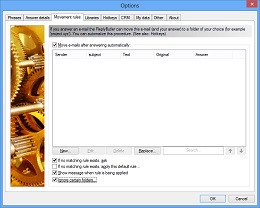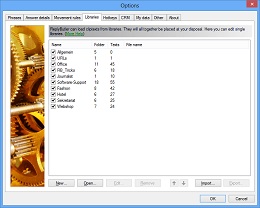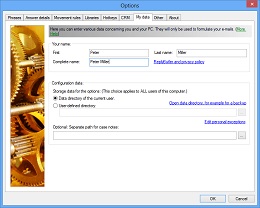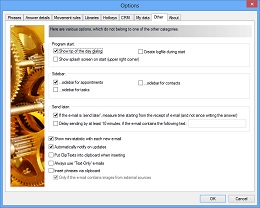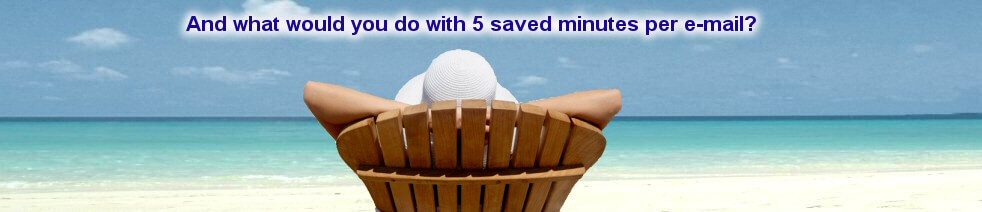Home»Products»ReplyButler for Outlook»ScreenshotsWebsite updated: Jan 27, 2026
ReplyButler - Screenshots
Here you can see screenshots of the ReplyButler option dialog. You can configure the answering phrases easitly. Furthermore there are lots of other option, for example moving your answered e-mails, a reminder function if you forgot an attachment and the automatic adaption of the spell checker language to the mail language. Move the mousecursor over any screenshot to enlarge it or view more screenshots from these categories:| Sidebar | Canned texts | Options | ||||||||||||||||||||||||||
| ||||||||||||||||||||||||||||
Sync Outlook ·
Synchronize Files ·
Sitemap ·
PAD ·
Privacy Policy ·
Terms of Service ·
Refund policy ·
EULA · Uninstall · Mobile version ·
© 1999-2026 ITSTH