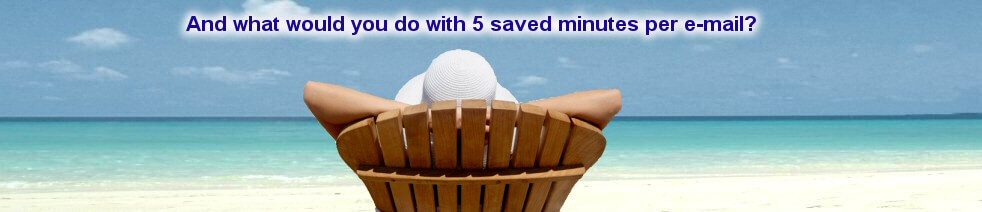Home»Download»ReplyButler for Outlook»DownloadWebsite updated: Jan 27, 2026
Compatible
 | to Windows 11, 10, 8.1, 7, Vista, 2003 Outlook 2024, 2021, 2019, 2016, 2013, 2010, 2007, 2003, 2000 Intel/AMD, not ARM, not One/New Exchange, Microsoft 365 (Office 365) |
Customer Rating
196 ratings for ReplyButler with an average of 4.42:


References
X
Thank you for choosing 1-Click Duplicate Delete for Outlook. You can remove your duplicates with 3 simple steps:
(Problems? We like to help.)
Let's get started!
Thank you for choosing 1-Click Duplicate Delete for Outlook. You can remove your duplicates with 3 simple steps:
| 1. Run | 2. Install | 3. Start | ||

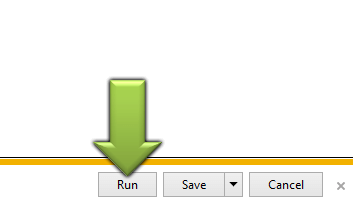 |
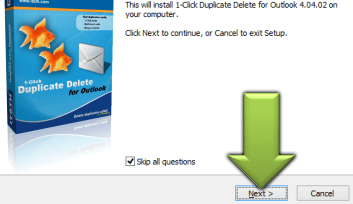 |
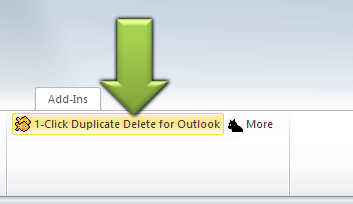 |
||
| In your browser click on 'Run'. | Confirm the installation. | Click on the '1-click...' button. Done. (Options for pros can be found in the 'More'-menu.) |
(Problems? We like to help.)
X
Thank you for choosing Easy2Sync for Files. You can sync your files with 3 simple steps:
(Problems? We like to help.)
Let's get started!
Thank you for choosing Easy2Sync for Files. You can sync your files with 3 simple steps:
| 1. Run | 2. Install | 3. Start | ||

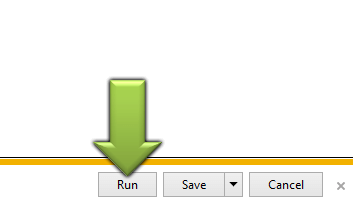 |
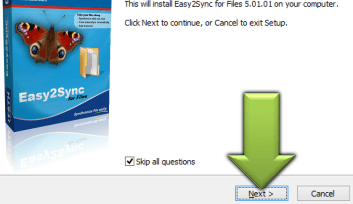 |
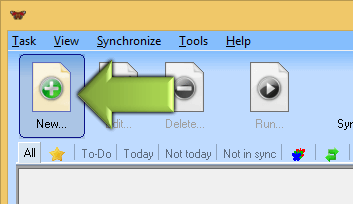 |
||
| In your browser click on 'Run'. | Confirm the installation. | Create a task and start it. Done. |
(Problems? We like to help.)
X
Thank you for choosing Easy2Sync for Outlook. You can sync your Outlook data with 3 simple steps:
(Problems? We like to help.)
Let's get started!
Thank you for choosing Easy2Sync for Outlook. You can sync your Outlook data with 3 simple steps:
| 1. Run | 2. Install | 3. Start | ||
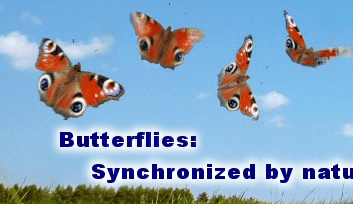
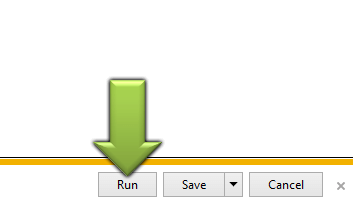 |
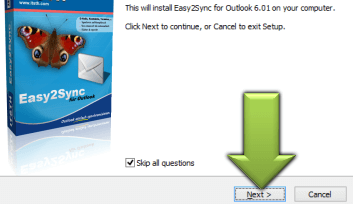 |
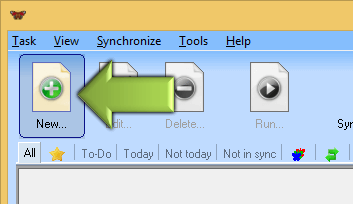 |
||
| In your browser click on 'Run'. | Install+start Easy2Sync on all all PCs. | Create a new task on your main PC an and run it. Done. |
(Problems? We like to help.)
Please confirm the download
Thank you for downloading ReplyButler. Please click here to start the download:Start download »
Next steps:
- Start the file that you downloaded. The program will guide you through the installation.
- You can find info about update here: Newsletter, RSS, Twitter
- Need help? Look at the FAQ or simply ask us!
More topics:
· Show EULALicence agreements for ReplyButler
The programs contained in this product are property of the author (IT-Services Thomas Holz, Pfarrer-Brendgen-Straße 7, 41569 Rommerskirchen, th@itsth.com). The author grants you (either a single person or a company), the restricted, non-transferable right to use the Freeware Edition of this product for free. The Freeware Edition can be passed on and can be offered in the internet for download as long as the program is not changed and is passed on completely. The registered (bought) version (Home and Business Edition) is only allowed to be used by the person who bought or registered it (or by the person the software was bought or registered for). It is under no circumstances allowed to rent, lease, lent or make it in any other way available for a third party, otherwise the author has the right to withdraw the licence without paying back the purchase price.
The insertion of user defined texts is only in the Business Edition permanently available. In the Freeware- and Home-Edition. You can test it for %li days for free. Would you like to see more information regarding Business Edition now?
The producer is under no circumstances liable for damages resulting from possession, installation, usage or deinstallation of this product. This includes but is not limited to direct and indirect damages, consequential damages, secondary damages, loss of revenue or profit, discontinuity of the business, lost or damaged data or other commercial or economic loss. This is also valid even if the author has been advised of the possibility of such damages, or they are foreseeable. In no case shall the maximum aggregate liability exceed the amount paid for this product.
The Freeware-Edition of this product adds two unobtrusive lines as an advertisement to your email. Your emails are not analysed for commercial reasons.
By using this software you accept this license agreement. If you don't agree, then stop the installation now and remove this software from your computer.
Should any term of these terms and conditions be declared void or unenforceable by any court of competent jurisdiction, such declaration shall have no effect on the remaining terms hereof.
· Show uninstall instructions
You can completely uninstall any of our programs with the usual Windows function:
Start > Control Panel > Programs & Features
Sync Outlook ·
Synchronize Files ·
Sitemap ·
PAD ·
Privacy Policy ·
Terms of Service ·
Refund policy ·
EULA · Uninstall · Mobile version ·
© 1999-2026 ITSTH

- Products
- Duplicate removal:
- 1-Click Duplicate Delete for Files
- 1-Click Duplicate Delete for Outlook
- PC synchronization:
- Easy2Sync for Files
- Easy2Sync for Outlook
- Canned replies:
- ReplyButler for Outlook
- Minimizing windows to icons:
- TBMTT Minimize to Tray
- Auto-Correction:
- ZeroClick Spellchecker
- More products...
- Support
- ReplyButler:
- Typical questions
- Help file
- General:
- Download questions
- Purchase questions
- Forgot registration key