Press kit
<< Table of contentsScreenshots Easy2Sync for Outlook
To save an image on your computer please use the right mouse button to click on the desired quality level and select "save".
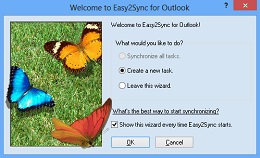 | Welcome Lo-Res, 260x158 Hi-Res, 499x304 |
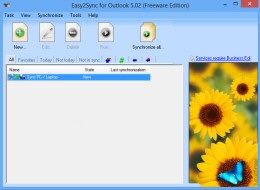 | Main dialog Lo-Res, 260x190 Hi-Res, 662x484 |
 | Questions (Overview) Lo-Res, 260x139 Hi-Res, 796x425 |
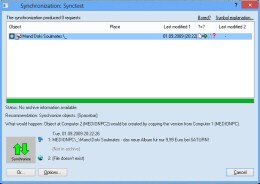 | Questions (Individual) Lo-Res, 260x184 Hi-Res, 685x480 |
 | Task: Exceptions Lo-Res, 260x162 Hi-Res, 739x461 |
 | Task: Folder Lo-Res, 260x145 Hi-Res, 684x382 |
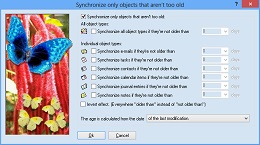 | Task: Age Lo-Res, 260x145 Hi-Res, 684x382 |
 | Task: Private Lo-Res, 260x162 Hi-Res, 739x461 |
 | Task: Automatically Lo-Res, 260x162 Hi-Res, 739x461 |
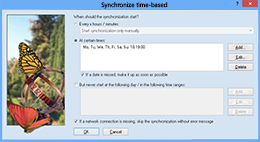 | Task: Time-based Lo-Res, 260x142 Hi-Res, 745x407 |
 | Menu Task Lo-Res, 260x190 Hi-Res, 659x482 |
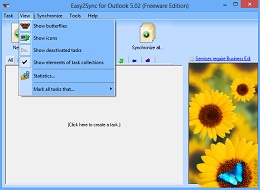 | Menu View Lo-Res, 260x190 Hi-Res, 660x483 |
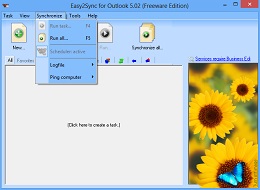 | Menu Synchronize Lo-Res, 260x190 Hi-Res, 659x482 |
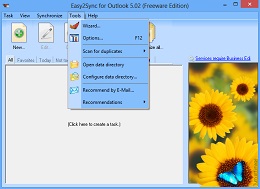 | Menu Extras Lo-Res, 260x189 Hi-Res, 660x482 |
 | Menü Help Lo-Res, 260x190 Hi-Res, 660x483 |
 | Wizard new task 1 Lo-Res, 260x157 Hi-Res, 745x451 |
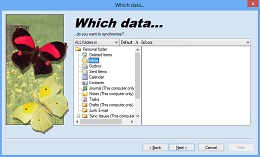 | Wizard new task 2 Lo-Res, 260x157 Hi-Res, 745x452 |
 | Wizard new task 3 Lo-Res, 260x157 Hi-Res, 744x452 |
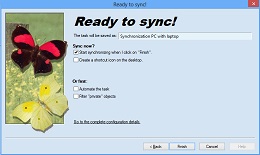 | Wizard new task 4 Lo-Res, 260x155 Hi-Res, 741x444 |
Legal stuff: All texts and images in this press kit may be used for free in online and print publications to report about ITSTH.com and its products. All texts and images may be modified as long as their basic message remains the same. A reference for the source is not required.