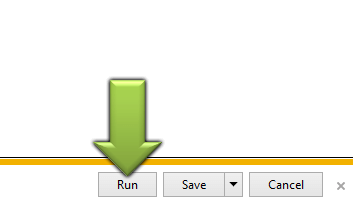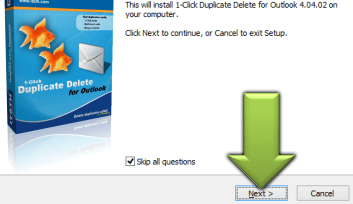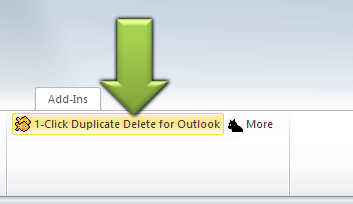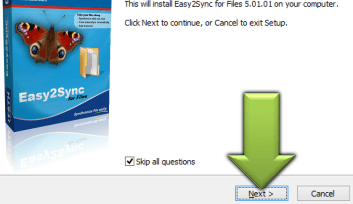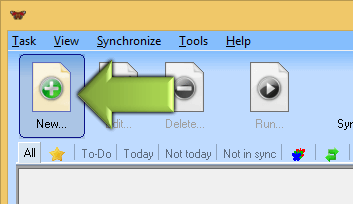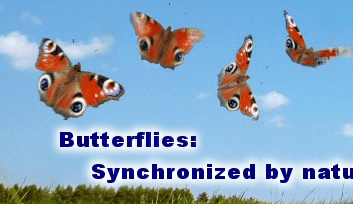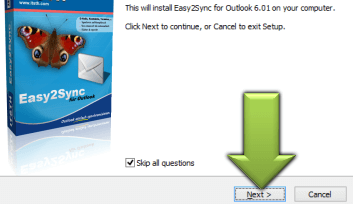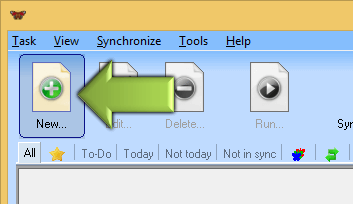Compatible
 | to Windows 11, 10, 8.1, 7, Vista, 2003
|
References
Boeing, IBM, Intel, Microsoft & NASA are using Easy2Sync.
More >
“Thank you very much! Your Easy2Sync products are great!!!
”
Spencer Edwards
More >
X
Let's get started!
Thank you for choosing 1-Click Duplicate Delete for Outlook. You can remove your duplicates with 3 simple steps:
| 1. Run | | 2. Install | | 3. Start |
|
|
|
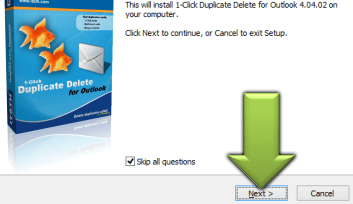 |
|
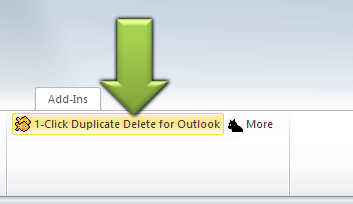 |
| In your browser click on 'Run'. | | Confirm the installation. | | Click on the '1-click...' button. Done.
(Options for pros can be found in the 'More'-menu.) |
(Problems? We like to help.)
X
Let's get started!
Thank you for choosing Easy2Sync for Files. You can sync your files with 3 simple steps:
| 1. Run | | 2. Install | | 3. Start |
|
|
|
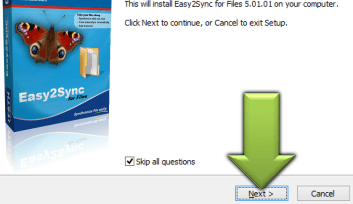 |
|
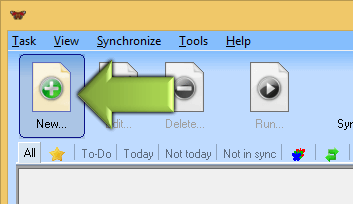 |
| In your browser click on 'Run'. | | Confirm the installation. | | Create a task and start it. Done. |
(Problems? We like to help.)
X
Let's get started!
Thank you for choosing Easy2Sync for Outlook. You can sync your Outlook data with 3 simple steps:
| 1. Run | | 2. Install | | 3. Start |
|
|
|
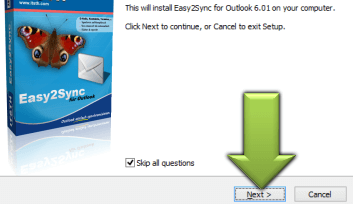 |
|
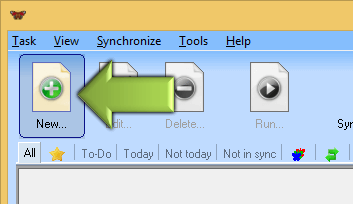 |
| In your browser click on 'Run'. | | Install+start Easy2Sync on all all PCs. | | Create a new task on your main PC an and run it. Done. |
(Problems? We like to help.)
Uninstall
You can completely uninstall any of our programs with the usual Windows function:
Start > Control Panel > Programs & Features