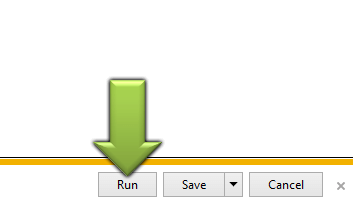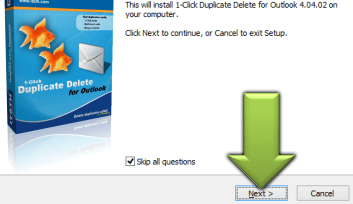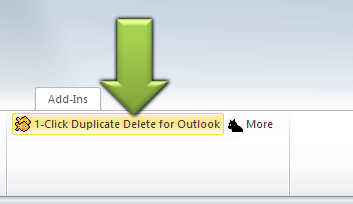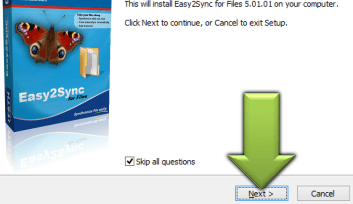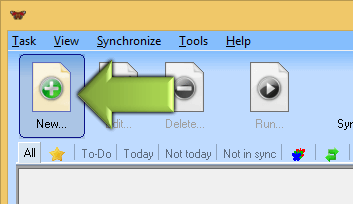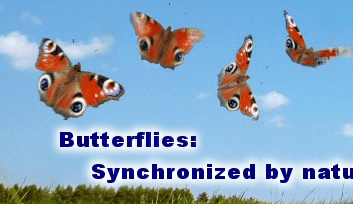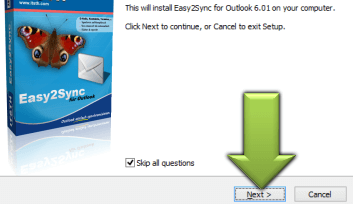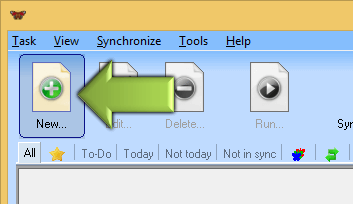X
Let's get started!
Thank you for choosing 1-Click Duplicate Delete for Outlook. You can remove your duplicates with 3 simple steps:
| 1. Run | | 2. Install | | 3. Start |
|
|
|
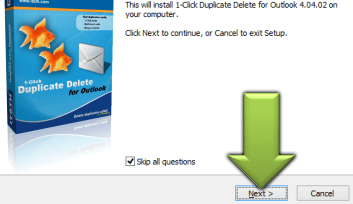 |
|
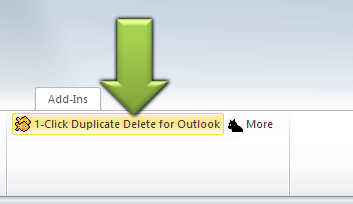 |
| In your browser click on 'Run'. | | Confirm the installation. | | Click on the '1-click...' button. Done.
(Options for pros can be found in the 'More'-menu.) |
(Problems? We like to help.)
X
Let's get started!
Thank you for choosing Easy2Sync for Files. You can sync your files with 3 simple steps:
| 1. Run | | 2. Install | | 3. Start |
|
|
|
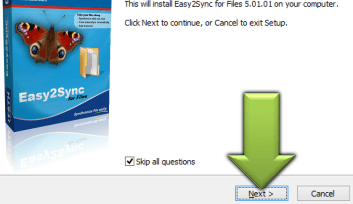 |
|
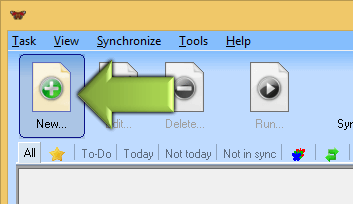 |
| In your browser click on 'Run'. | | Confirm the installation. | | Create a task and start it. Done. |
(Problems? We like to help.)
X
Let's get started!
Thank you for choosing Easy2Sync for Outlook. You can sync your Outlook data with 3 simple steps:
| 1. Run | | 2. Install | | 3. Start |
|
|
|
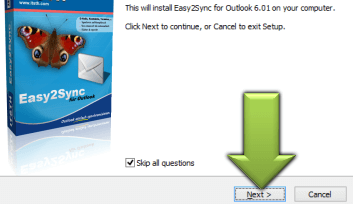 |
|
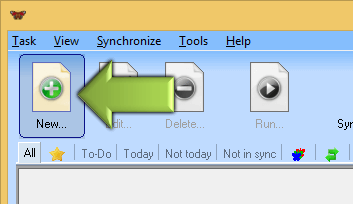 |
| In your browser click on 'Run'. | | Install+start Easy2Sync on all all PCs. | | Create a new task on your main PC an and run it. Done. |
(Problems? We like to help.)
Press kit
<< Table of contents
Press release 10/12/2009
Images for this product >>
Legal stuff: All texts and images in this press kit may be used for free in online and print publications to report about ITSTH.com and its products. All texts and images may be modified as long as their basic message remains the same. A reference for the source is not required.