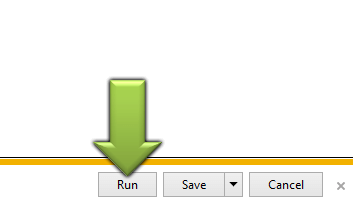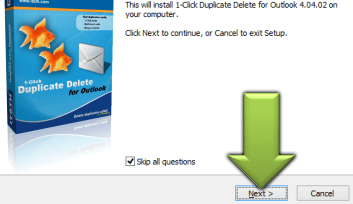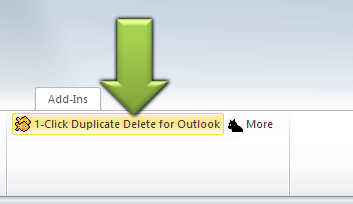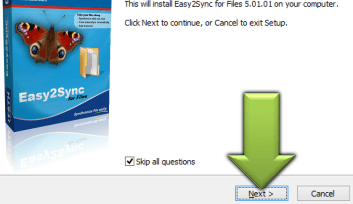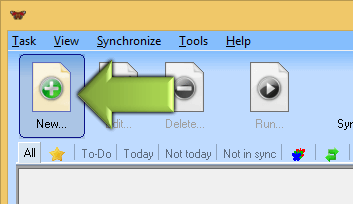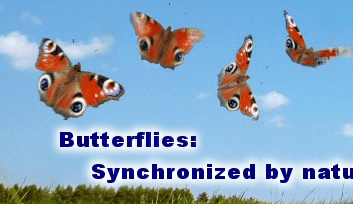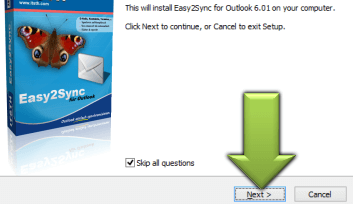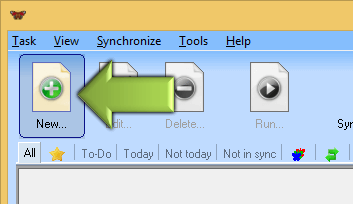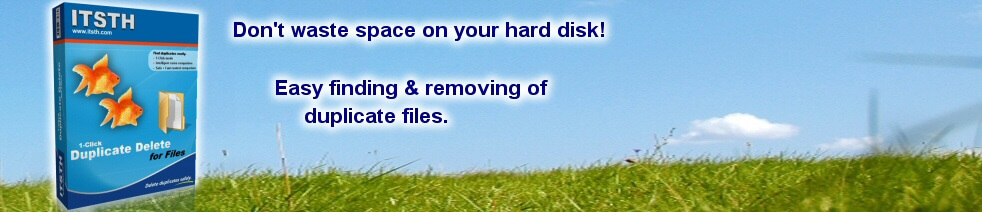Compatible
 | to Windows 11, 10, 8.1, 7, Vista, 2003
|
References
Boeing, IBM, Intel, Microsoft & NASA are using Easy2Sync.
More >
X
Let's get started!
Thank you for choosing 1-Click Duplicate Delete for Outlook. You can remove your duplicates with 3 simple steps:
| 1. Run | | 2. Install | | 3. Start |
|
|
|
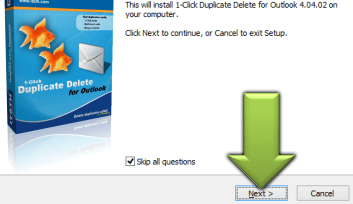 |
|
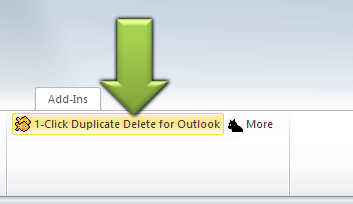 |
| In your browser click on 'Run'. | | Confirm the installation. | | Click on the '1-click...' button. Done.
(Options for pros can be found in the 'More'-menu.) |
(Problems? We like to help.)
X
Let's get started!
Thank you for choosing Easy2Sync for Files. You can sync your files with 3 simple steps:
| 1. Run | | 2. Install | | 3. Start |
|
|
|
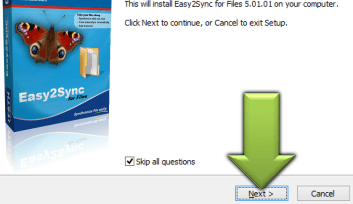 |
|
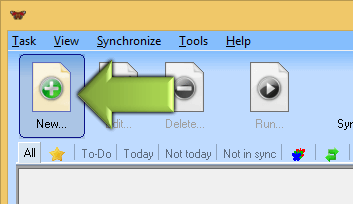 |
| In your browser click on 'Run'. | | Confirm the installation. | | Create a task and start it. Done. |
(Problems? We like to help.)
X
Let's get started!
Thank you for choosing Easy2Sync for Outlook. You can sync your Outlook data with 3 simple steps:
| 1. Run | | 2. Install | | 3. Start |
|
|
|
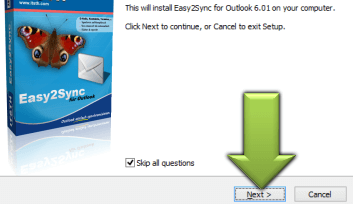 |
|
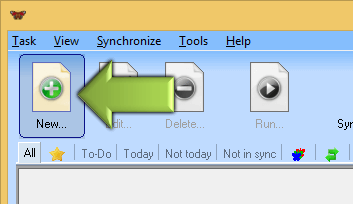 |
| In your browser click on 'Run'. | | Install+start Easy2Sync on all all PCs. | | Create a new task on your main PC an and run it. Done. |
(Problems? We like to help.)
Please confirm the download
Thank you for downloading 1-Click Duplicate Delete for Files. Please click here to start the download:
Start download »
Next steps:
- Start the file that you downloaded. The program will guide you through the installation.
- You can find info about update here: Newsletter, RSS, Twitter
- Need help? Look at the FAQ or simply ask us!
More topics:
·
Show EULA
Licensing Agreement für 1-Click Duplikat Delete for Files
The programs contained in this product are the sole property of their author (Thomas Holz, Pfarrer-Brendgen-Straße 7, 41569 Rommerskirchen, Germany, th@itsth.com). The author grants you (either a person or a company) the limited, non-transferable right to use the Demo Edition of this product on a computer without charge. The Demo Edition may be distributed and offered for download over the Internet if the program is not changed and is distributed in its entirety. The registered or bought version may only be used by the person who registered or bought it. It may not be rented, leased, lent or given in any other way to persons other than the person who registered or bought it; otherwise, the author has the right to revoke the license without compensation.
With the acceptance of this license agreement, you confirm that you are solely responsible for compliance with copyright and other local laws. Furthermore, you defend and hold harmless of any claims, lawsuit and costs of third parties resulting from your usage of this program.
The author is in no case liable for any damages whatsoever resulting from the ownership, installation, usage or uninstallation of this product. This rules out direct, indirect, special or consequential damages including, but not limited to, loss of revenue or profit, lost or damaged data, or other commercial or economic loss, even if we have been advised of the possibility of such damages, or if they are foreseeable. In no case shall the maximum aggregate liability exceed the amount paid for this product.
You are asked to note that deleting files and directories belongs to the normal features of this software. It is strongly recommended for you to make regular copies of your data (backups). The author is not liable for lost, overwritten or deleted files, resulting from any reason (intentional or unintentional, by misuse or by program errors or by any other reason). It is strongly recommended for you to read the instruction manual of this software before using it.
By using this software you accept this license agreement. If you don't agree, then stop the installation now and remove this software from your computer.
Should any term of these terms and conditions be declared void or unenforceable by any court of competent jurisdiction, such declaration shall have no effect on the remaining terms hereof.
·
Show uninstall instructions
You can completely uninstall any of our programs with the usual Windows function:
Start > Control Panel > Programs & Features