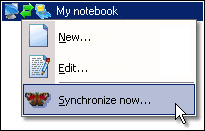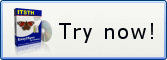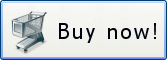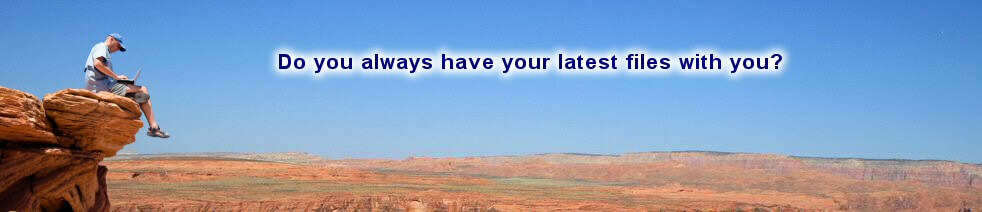Hogar»Productos»Easy2Sync for Files»SumarioEspacio actualizado: Feb 20, 2026
Do you have 2 computers?
|
Do you want all your files and projects synchronized between your PCs within minutes? Easy2Sync for Files does that! And best of all: It works. Simply works: Try/Buy |
 |
||
| More screenshots | |||
Simple, Safe and Swift File Sync!
|
Works as YOU need it to!
| Any Data | Office files, mp3, images, movies and any other file types. |
| Windows 10, 8.1, 7, 2008, Vista, 2003, XP. Any combination thereof. | |
| Any Time | Sync manually, time-based, on startup/shutdown/file-change, etc. |
| Any Size | Unlimited folders / number of files. |
| Any Filter | Exclude by size, folder or file name. |
| Any Mode | Not only synchronization, but also backup, copy, move, etc. |
| Any Place | Local drives, local network, Mobiles/MTP/USB devices and (s)FTP servers. |
| ANYTHING! | Notebook, desktop, laptop, unicode filenames, password protection, e-mail notification, backup mode, move mode, NTFS support (optional), (s)FTP sync, Android/iOS files (USB), renamed folder and DST change recognition, NT services. |
Use Easy2Sync for Files to...
- sync your mobile: Easy2Sync for Files allows you (as first sync program) to sync the files from mobiles (iPhone, Samsung Galaxy and other Android devices) and tablets (iPad, Galaxy Note, etc.). 1 More...
- synchronize your laptop: Simply take your data along, that's what your laptop was meant for. Work in your office, work outside and let Easy2Sync for Files synchronize your files automatically. If you want to synchronize files between multiple computers, you have found the right tool.
- use your project data in a team: Often, you're using the same files in a team, e.g. source code or office documents. But the team isn't sharing the same network. Synchronize the changes simply with Easy2Sync for Files, e.g., via (s)FTP servers or removable media.
- update your homepage: Subdirectories can help you organize your web server well, but they make it more difficult to upload all changes. No problem with Easy2Sync for Files. Simply synchronize your files with the (s)FTP server and all changes will be recognized and transferred.
- create a rotating backup: Having a backup on your server is always nice, having 3 backups (or any other number, or based on the weekday) is just wonderful. And Easy2Sync for Files can synchronize the changed files automatically to your server.
- prepare a backup: Are your important files spread all over your entire hard disk? Have you been postponing burning an off-site backup CD because it's hard work to locate each of these crucial files? It's easy to configure Easy2Sync for Files to perform this task. And once you have set it up, with the click of a button you can create a backup of your important files. Easy2Sync collects the files from a dozen directories (filtering out big temporary files) and prepares one big directory tree, ready to burn.
1 This feature requires Windows Vista or later.
What to do next?
»» Next step »»
Download the Freeware Edition now »Test Easy2Sync for Files!
- or -
Buy the Business Edition now »
Why delay the solution? Buy now and get started.
Thanks to our 90-day money-back guarantee the fastest and safest option.