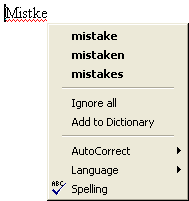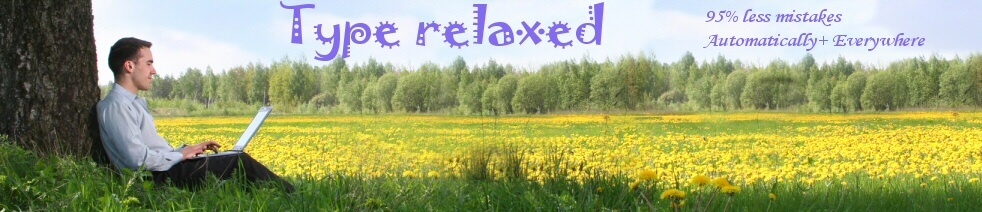Compatible
 | to Windows 11, 10, 8.1, 7, Vista, 2003
|
References
Boeing, IBM, Intel, Microsoft & NASA are using Easy2Sync.
More >
“I recently purchased Zero-Click Spellchecker and wanted to say what a wonderful program it is. One of the most useful attributes of Zero-Click Spellchecker is that it corrects errors everywhere, even in places I wouldn't have expected it to work. Thanks for developing it.
”
Fred Spilka
More >
Back then...
...you had to interrupt your work for each typo, search for red underlines, right-click them and choose the right entry from the list of almost identical ones.
But now...
...it's much faster and much more convenient: ZeroClick Spellchecker automatically corrects while you type. Without any action on your side. Better than the usual auto correction in office programs. And in virtually all programs. (E-Mail, Browser, Text-Editor, etc.)
- Auto correction of typos
- Automatic language detection
- Type faster and better
|
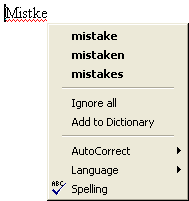
Annoying: The old way
|
And here's how it works...

You type as usual. ZeroClick Spellchecker watches your keyboard. Whenever you make a mistake, it will immediately correct it and you'll see an unobtrusive info in the corner (optional). You don't need to click it, you can simply continue typing. The note will close automatically after a few seconds. Since ZeroClick Spellchecker watches your keyboard, it works in virtually any program.

 You type as usual. ZeroClick Spellchecker watches your keyboard. Whenever you make a mistake, it will immediately correct it and you'll see an unobtrusive info in the corner (optional). You don't need to click it, you can simply continue typing. The note will close automatically after a few seconds. Since ZeroClick Spellchecker watches your keyboard, it works in virtually any program.
You type as usual. ZeroClick Spellchecker watches your keyboard. Whenever you make a mistake, it will immediately correct it and you'll see an unobtrusive info in the corner (optional). You don't need to click it, you can simply continue typing. The note will close automatically after a few seconds. Since ZeroClick Spellchecker watches your keyboard, it works in virtually any program.