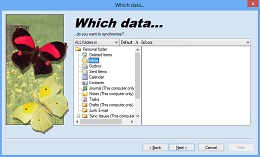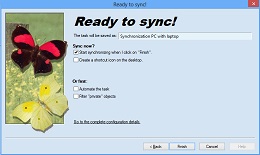Screenshots
Here you can see how a new task is configured. You don't even have to know where your e-mails are stored. Move the mouse cursor over any screenshot to enlarge it or view more screenshots from these categories:| General | Features | All menus | Configuration | ||||||||||||
| |||||||||||||||
| Overview | Features |
| Screenshots | Download |
| Help + FAQ | Buy now |
| Products | Buy | Download | Support | Contact |
Deutsche Version · Desktop version
⇈