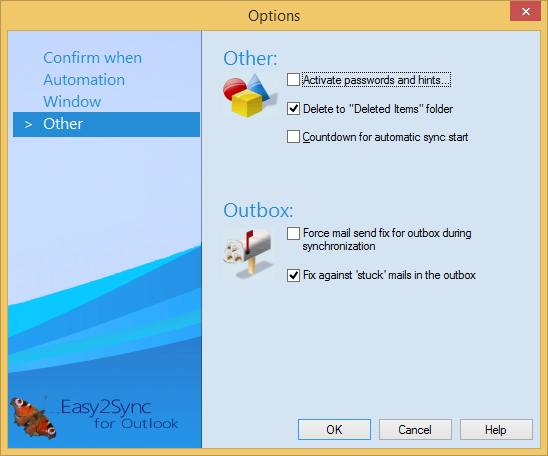
Activate passwords and hints: Easy2Sync can display a text if certain program functions (like editing a task) are used and also require a password for these functions.
Delete to "Deleted Items" folder: If activated, deleted items will no be deleted by the sync on the other side, but moved in to the "Deleted Items" folder instead.
Countdown for automatic sync start: Easy2Sync can display a countdown, so you have the option to cancel the execution of the task.
Force mail send fix for outbox during synchronizination: Only useful in case of problems with sending mail if the outbox is included in the sync (which is not recommended)
Fix against "stuck" mails in the outbox: Only useful in case of problems with sending mail if the outbox is included in the sync (which is not recommended)