Questions
By default Easy2Sync asks before performing any important changes to your data. If you don’t like these questions, you can turn them off. Use the menu item "Tools > Options". On the first page of this dialog you can defined in which cases you want to be asked and in which ones not.
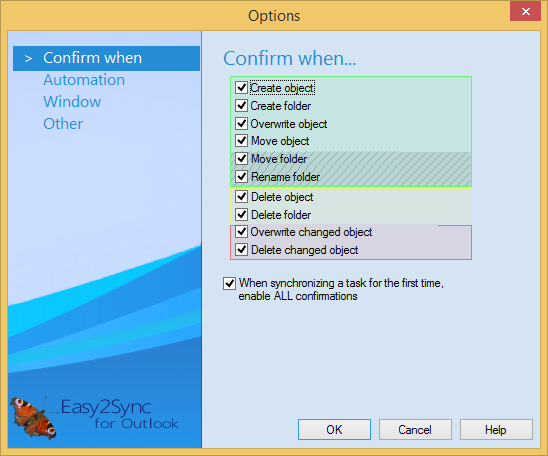
Furthermore your can turn addidtional messages off in the options:
- Error messages if an item couldn’t be copied
Windows
By default Easy2Sync shows a summary after the synchronization. You can turn it off in the already mentioned options on the page "Windows".