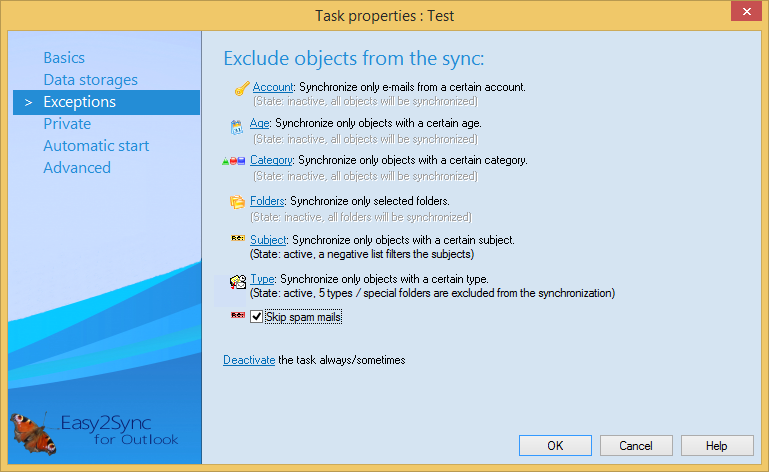
You may want to synchronize only a part of your e-mails, contacts, etc. Or you may want to synchronize only e-mails, contacts, etc. that contain (or do not contain) a certain text within the subject. For this, this dialog has subdialogs that allow you two configure exceptions for folders, subject, age, category and type.
The last three checkboxes allow you to disable:
| • | the entire task (instead of a part) permanently (for example, to avoid starting this task by accident) |
| • | depending on the current hardware profile (useful for mobile computers) |
| • | depending on the name of the current computer (useful when installing Easy2Sync for Outlook on an USB stick) |