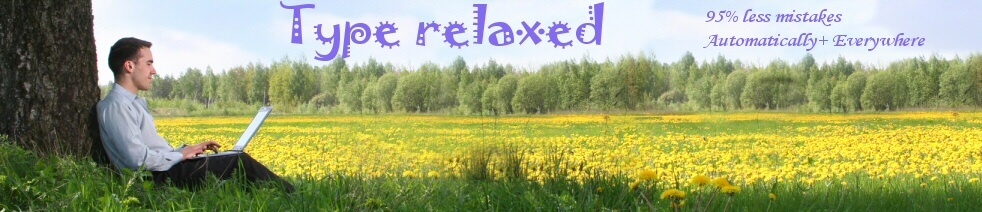Home»Support»ZeroClick Spellchecker»Help + FAQWebsite updated: Apr 18, 2024
FAQ - Typical questions
|
I don't need the spellchecker in ... any more. How do I turn it off?
Some words are corrected twice in Office (like "shouldnt->shouldn''t"). How can I turn this off? Deactivate the auto-correction in the Office options at "Spelling / Auto-Correction > Correct as you type" When starting Microsoft Outlook this appear: "Unknown: yz" This keyboard sequence seems to be caused by the Outlook Add-in "NatSpeak Outlook Addin (dgnoutlook.dll)" for reasons not known to us. Either deactivate the Add-in or add yz in ZeroClick Spellchecker to the "My words" list. How can I add my own words to the dictionary? Options > My words Can I have my shortcuts expanded? Yes, simply add them here: Options > My words > Always replace One replacement per line. Start with the triggering text, then "->" (minus greater-than), then the replacement text. Example: br->Best Regards You can also use the number sign key (#) to trigger an expansion (to avoid accidental expansions): br#->Best Regards Each time when I start Outlook a message appears "unknown: (...)". This is caused by the Outlook addin "Dragon Naturally Speaking". For reasons unknown to use it simulates these keystrokes. You can either deactivate the addin in Outlook or just ignore this message. See also: · General questions on purchase, download, registration and upgrade. · Purchase questions Or search the entire FAQ: |
Sync Outlook ·
Synchronize Files ·
Sitemap ·
PAD ·
EULA · Uninstall · Mobile version ·
© 1999-2024 ITSTH